



|

|

|
|
|
Go To | Matchprint | Technical Bulletins Index |
 [ Download the PDF version of this file. ( 130K ) ] [ Download the PDF version of this file. ( 130K ) ]
Technical Bulletin 2-12/93With the wide variety of film, equipment and methods in use today to produce color separations, it is important to include the customer's films along with commonly used exposure targets when optimizing exposure for 3M™ Matchprint™III and Color-Key™III negative proofing systems. For best results, follow these guidelines for optimizing exposure. Exposure Control Tools Use the following exposure control tools to determine optimum exposure. Be sure to place the exposure targets in the same position in the frame used for working films.
How to Determine Proper Exposure 1. As a starting point, set exposures for each color at a solid Step 5 on the gray scale. Find the exposure value for each color layer (in proof position) that produces a solid Step 5 on the gray scale. A gray scale step is considered solid when the density of the step is equivalent to the solid density of the color. Disregard any ghost steps on the gray scale. 2. Adjust exposures. a. Adjust exposure and the gray scale reading as necessary for each color layer to achieve optimum resolution of the highlight and shadow dots on the customer's films. b. If microline resolution is the customer's choice for monitoring exposure, use the following guidelines as a starting point.
Matchprint negative color element
UGRA scale
Note 3. Determine the acceptable exposure range. Once optimum exposure is identified for each color, perform an exposure series to determine the acceptable exposure range on either side of that point that holds the desired resolution. For hard-dot film, such as the Matchprint™ color element or UGRA scale, the acceptable gray scale range can be greater than plus or minus 1.0 step, depending on the color. For soft-dot film, which is typical of most customer's films, the acceptable range most likely will be different and depends on the quality of the finished film. It is important to identify the acceptable exposure range using the customer's films. How to Maintain Optimum Exposure Inform the customer of the established exposure center point and the acceptable range for optimum exposure. Review this information with all operators. Emphasize that some gray scale fluctuation is normal with Matchprint™ III and Color-Key™ III negative proofing material without affecting image quality. Because of gray scale fluctuation, it is important that operators do not overcontrol exposures. Knowing when to adjust exposure is important to minimize overcontrol. Use this rule of thumb: If the gray scale varies once WITHIN the established acceptable exposure range on a given color, DO NOT adjust exposure. Adjust ONLY if an upqard or downward trend in the gray scale reading is established, or after a third consistent exposure, either high or low. Then, adjust to the center point. Exposure Optimization Techniques Although some exposure issues are unique to Matchprint™ III and Color-Key™ III proofing systems, certain practices in a shop environment are essential for optimum performance of any proofing system. Good exposure practices include: * Make sure the exposure frame and components are cleaned routinely and are in proper operating condition. * Determine uniformity of gray scales. Always use matched gray scales when performing exposure optimization procedures. Gray scales can change with age and handling. Check all gray scales in the customer's proofing area to make sure scales are uniform for accurate readings. * Check light uniformity, or falloff, in the exposure frame. Always place gray scales in the same position in the frame during exposure to minimize variation due to light falloff. * Check the safelight environment. * Always make the proper adjustments in exposure time when overlays are used. * Always check exposure times when a new lot of material is used.
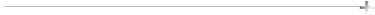

Copyright 1996 Imation. All rights reserved. 












|